The
last date to file income tax return (ITR) is JULY 31. Although you have more
time, filing your return before the deadline comes with certain benefits such
as carry forward of losses, you will also avoid paying late filing fees. If you
file your ITR after the deadline you will have to pay late filing fees of up to
Rs 10,000.
Now, everyone has to file ITRs digitally except for super
senior citizens (that is those aged 80 years and above. To file ITR
electronically, one must be registered on the e-filing website of the income
tax department.
STEP-BY-STEP GUIDE TO FILE
YOUR INCOME TAX RETURN (ITR):
1. Collect all the required documents
required to file ITR like bank statements. form 26AS, Capital Gain Reports , Tds certificates etc.
2. You can download Form 26AS from the TRACES
website. To download it, login to your account on the e-filing website, click
on 'My Account' tab and select 'View Form 26AS'. The website will redirect you
to the TRACES website to view and download the same.
3. Compute total income for the year. Total income
is computed by adding incomes from five different heads and claiming all the
relevant deductions allowed under the Income-Tax Act and setting off losses, if
any.
4. Once you have computed your tax liability in the
earlier step, deduct the taxes that have been already paid by you through TDS,
TCS and Advance Tax during the year. Add interest, if any, payable under
sections 234A, 234B and 234C.
5. If any additional taxes are due, individuals can
be paid physically via cheque or online using challan ITNS 280.
6. ITR can be filed by downloading the software in
Excel or Java utility. However, taxpayers who are eligible to file ITR-1 and
ITR-4 also have the option to file it online without downloading any software
utility.
7. If you are eligible to file ITR-1, then you can
use option 'Prepare and submit online' without downloading the excel software
utility.
8. The last step of ITR filing is verification. If
you want to verify your tax-return electronically, you will not be required to
send any documents to the tax department. However, if you wish to verify your
return physically, then you will be required to send a duly signed copy of
ITR-V/Acknowledgement to 'CPC, Post Box no. 1, Electronic City Post Office,
Bangalore- 560100, Karnataka, India.'
9. Remember after you file your ITR, you have 120
days to verify it. If you do not verify your ITR, then it will be deemed as you
have not file ITR. In case you forget to verify your ITR before the deadline,
you can file a request to your assessing officer.
If you verify your ITR using an electronic method, then you will
immediately receive the confirmation from the tax department regarding
verification of your ITR. If you have sent ITR-V via post to the I-T
department, they will send you an email confirming that your ITR-V has been
received by the I-T department, i.e., your return stands verified.
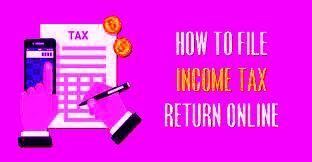




No comments:
Post a Comment
If you have any query, let me know about that..